 Sound is not played when computer is turned on and off, but sound such as music from media player or games are working correctly. PCOptimizzer - Jan 22, 2010
Sound is not played when computer is turned on and off, but sound such as music from media player or games are working correctly. PCOptimizzer - Jan 22, 2010Maybe you ever have this problem with your computer. Sound properties in contol panel have been checked, but nothing wrong. Sound driver have been updated too, but still doesn't work. Despite this issue doesn't affect the functionality of the system.
I'll try to share something to do with my PC and the sound is working correctly. First open sound and audio properties from control panel. Click on Sound tab and set sound scheme to "No Sound", as you can see in the image below
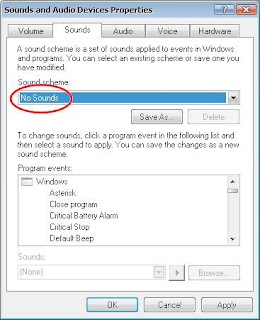
Click Apply and Ok.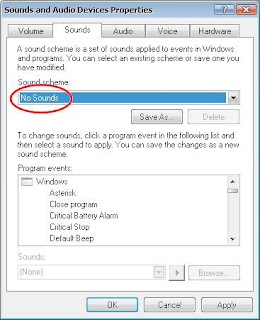
Second, you must check something in the registry editor. Find this entry: (Default) REG_SZ
The correct value is: (Default) REG_SZ (value not set)
If this entry is not the same with that, you must delete it by right clicking on your mouse and select delete. You can find this entry from HKEY_CURRENT_USER. You can see it in the right pane. See the image below (In the image is the correct entry)
Close registry editor, restart computer and reset sound scheme to windows default.
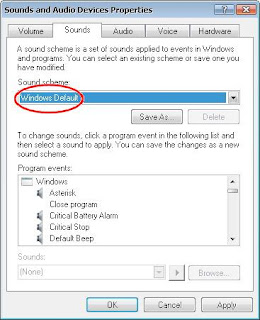
I hope this is working with your computer.


