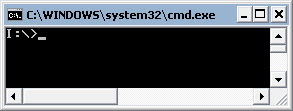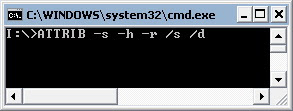Some of the bulk results from dubious design choices. For instance, the bezel on the sides of the screen is an inch thick, and a lot of unused space surrounds the keyboard.
"Instant keys" to the left of the keyboard provide one-click control over such functions as launching the laptop's ExpressGate software, cycling between display profiles, locking the touchpad, and cycling between energy profiles. But the keys are rather small in comparison to the space they occupy, owing to the large volume wheel situated directly beneath them. The instant keys glow with a bright blue backlighting that seems impossible to turn off and can be quite distracting during movie viewing, unless you plan ahead and have a washcloth handy.
The N90SV-A2 is comfortable to work on. The full-size keyboard has plenty of key travel and a nice clicky feel. Asus even includes a nearly full-size number pad, plus the extrawide Backspace, Enter, Shift, and Ctrl keys everyone loves, and even dedicated arrow keys. The trackpad, on the other hand, seemed to have trouble detecting movement at times, even with its sensitivity cranked up. The single chrome bar button offers no clear distinction between left- and right-click, leading to occasional misclicks.
Asus supplies a multicard slot on the left (near the Blu-ray drive), and on the right an express card slot, two headphone jacks, a mic jack, and two USB ports. On the back, you get two more USB ports, HDMI, VGA, power, and gigabit ethernet; 802.11n Wi-Fi is integrated. The Altec Lansing speakers are located on the upward-sloping front edge of the laptop, so they point down at an angle to your table. Though they sound better than the speakers on most smaller notebooks, speakers on other large desktop replacement models (like the Sony VAIO VGN-AW230J/H) are better still.
In the configuration we tested, priced at roughly $1800 (as of July 15, 2009), the N90SV-A2 packs a 2.66GHz Intel T9550 Core 2 Duo CPU, 4GB of DDR2-800 RAM, a Blu-ray drive, a GeForce GT 130M graphics chip set with 1GB of RAM (essentially the same thing as the GeForce 9600M GT), and 1TB of storage distributed across two 500GB drives (which were curiously split into four 250GB partitions). Though the specs look pretty good for the price, the graphics seemed a little underpowered for a large, heavy entertainment notebook. At its native resolution of 1920 by 1080, I had to disable antialiasing to run Call of Duty 4: Modern Warfare at a good clip, for example, and I had to turn down some texture settings in Fallout 3.
Perhaps because of its slower SIS chip set and its 800MHz (as opposed to 1066MHz) RAM, The N90SV-A2 scored an 86 in WorldBench, one of the lowest scores among recent desktop replacement laptops. Gaming performance was good at low resolutions, but Enemy Territory: Quake Wars ran at only 37 frames per second at 1680 by 1050 resolution, and Unreal Tournament III at only 39 fps. The aforementioned Asus W90VP turned in frame rates of 88 fps and 61 fps, respectively, on the same two games. The N90SV-A2 lasted for just over 2 hours in our battery test, but that time shortens if you play demanding games or watch Blu-ray movies.
Speaking of Blu-ray discs, our test system played them wonderfully. Nevertheless, the laptop's screen quality was average: Blacks weren't as dark as we'd like, yielding mediocre contrast; and (as often happens on laptop screens of this size) brightness wasn't uniform--the bottom of the screen always looked more washed out than the top.
The N90SV-A2 has an appealing price, but I'd rather have a faster chip set, faster RAM, and a faster GPU than so much hard drive space. The screen is impressively large, but not great in color or contrast. And the overall notebook design is uninspired, with a fair amount of wasted space and an iffy touchpad.
Source: www.pcworld.com