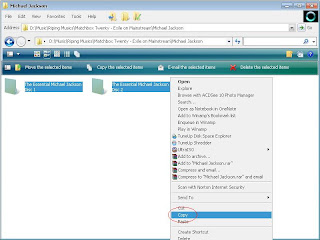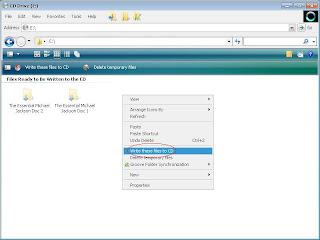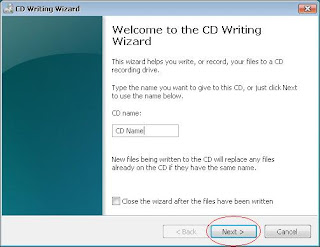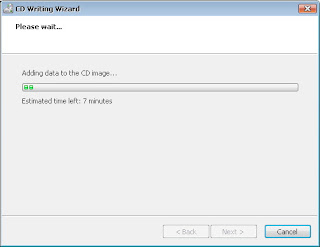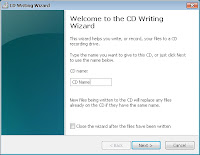
In order to burn CD you do not only have to use third party software such as Nero, PowerDVD Copy, etc., but also you can use Windows CD Writing Wizzard for your purpose in burning data to the blank CD. pcoptimizzer - august 15, 2009.
If you don't have the software to write data cd, windows have provided a tool by default. Here are the steps to burn data by using Windows CD Writing Wizard:
- Insert the blank CD into drive optic.
- Copy files or folder to blank CD, or you can also drag the files to CD directory (see the picture below).
- Select "write these files to CD" option, as you can see in the image below
- After the wizard shown, type the CD name and click next to start burning process.
- The burning process will be displayed as the image below